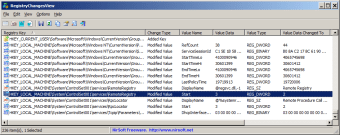Take a snapshot and compare changes
RegistryChangesView is a desktop utility tool that enables you to take regular snapshots of your Windows Registry. This way you could view the difference between the previous and current systems. As follows, it allows you to identify the modifications exactly made at the registry level and you can export the Registry changes into a standard .reg file optionally.
Developed by NirSoft who's popularly known for releasing AdapterWatch, ProduKey, DriverView, Wireless Network Watcher, and so on. RegistryChangesView can be downloaded free of charge on any of your compatible Windows operating systems.
Detect changes instantly
Once you launched RegistryChangesView, it will prompt you to specifically select the two registry data sources that you would like to use for comparison purposes. Taking a snapshot is another option for you to compare. Doing this before installing new software or making any changes will allow you to apply the best decision that can either make more or less impact on your current configuration.
It's made suitable for reading as all data are skillfully displayed in a list that highlights the even and odd rows. The details presented include information regarding the type of change made, value name, data, and what the value data changed along with the number of modifications applied to the key. It's important to note also that it allows you also to create REG files from the data shown.
This will come in handy especially if you want to change user interface configuration but, you are unsure of how to do it directly in Registry. Not only that it allows you to open the registry key that you are analyzing straightly in the RegEdit, which allows you to take the appropriate actions. With this, you can locate the altered registry keys during your previous operations easily.
Straightforward utility to identify registry changes
RegistryChangesView can bring great benefits to your desktop specifically in identifying the difference between two different registry entries. Its user interface made simple and suitable for reading the comparisons with ease. If necessary, it allows you to directly access the registry key and export the presented Registry changes into a standard .reg file in RegEdit. Its features and performance make it highly recommendable.